Users & Roles
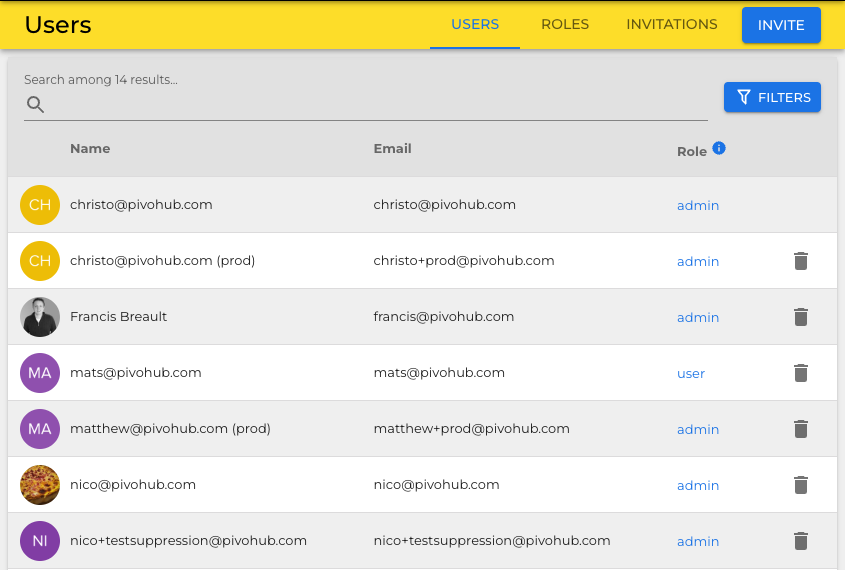

Each user is attributed a role when invited to join Pivohub. You can manage you users on this manage, change their roles and revoke access to the platform
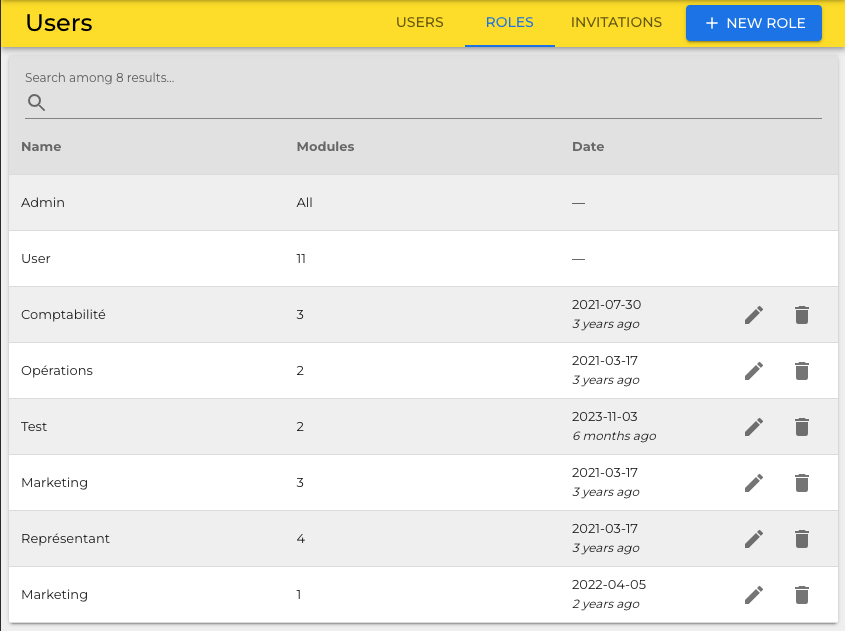
Roles determine the level of access a user has within the account. Roles are attributed on creation. or can later be modified in the “Users“ tab. There are two default roles:
User: Has a global access to each modules within the application
Admin: They reserve the right to manage users and their access'
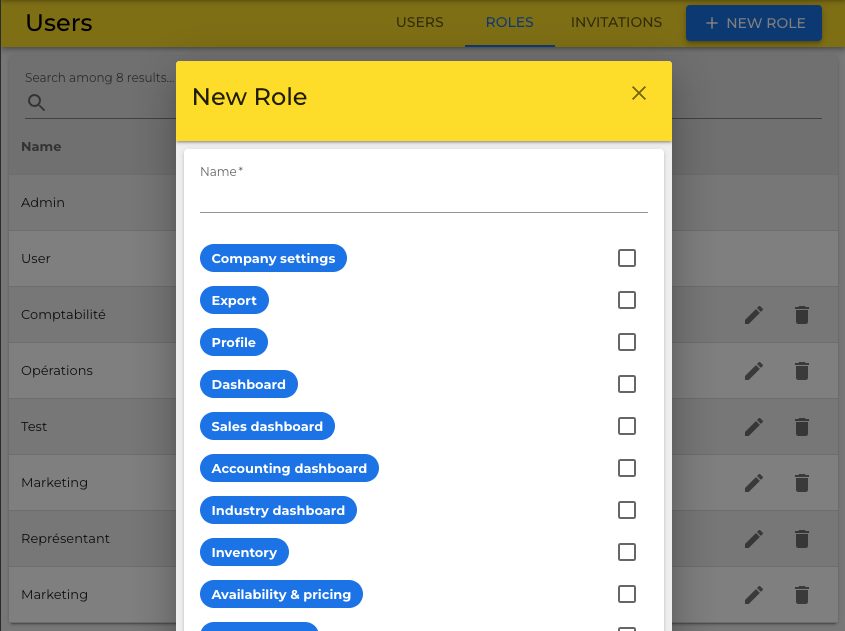
A new role can be created to have custom control on the visibility of each module.
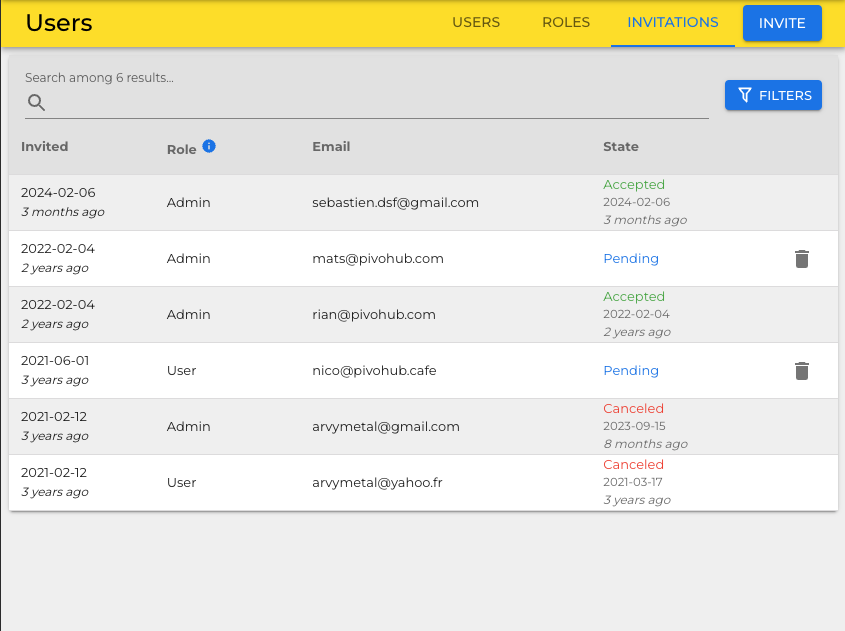
Invitation can also be revoke under the Invitations tab
