Inventory
The inventory transfer tool is used to move your products between distributeurs and warehouses.
Stock
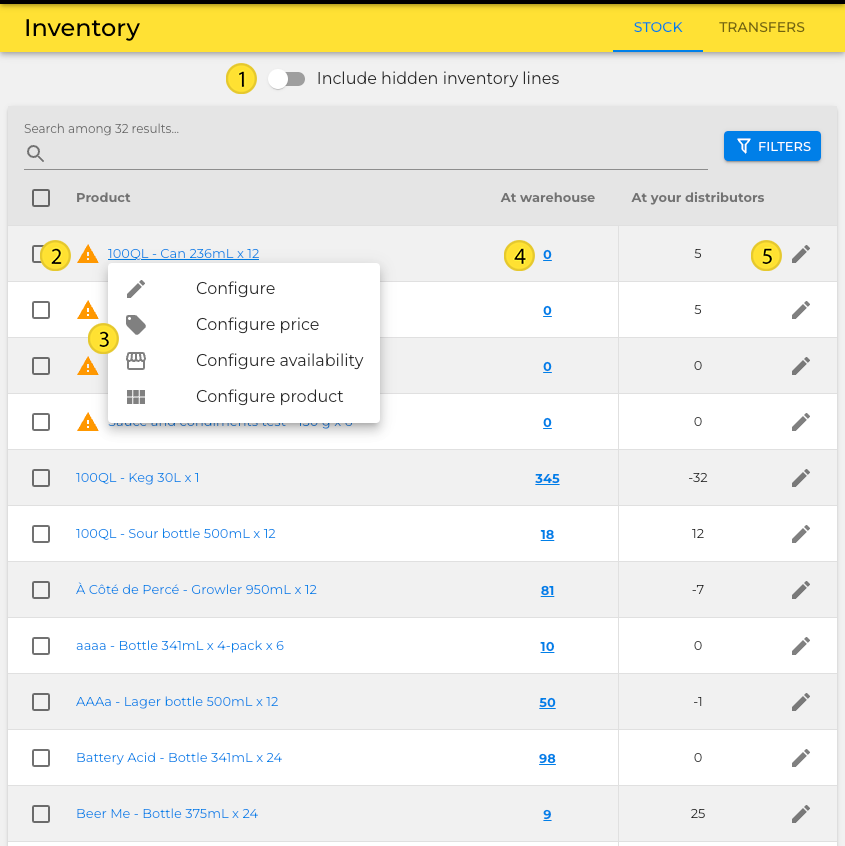
Reveal/Hide hidden products that are not available for sale.
Hazard Icon: Inventory stock has not yet been defined.
Quick Access menu to navigate between available product configurations.
Modify current stock in your warehouse
Adjust Stock from multiple sources
Modification
To adjust the inventory, enter a positive or a negative to modify the inventory of the selected product or warehouse

Adjust Stock
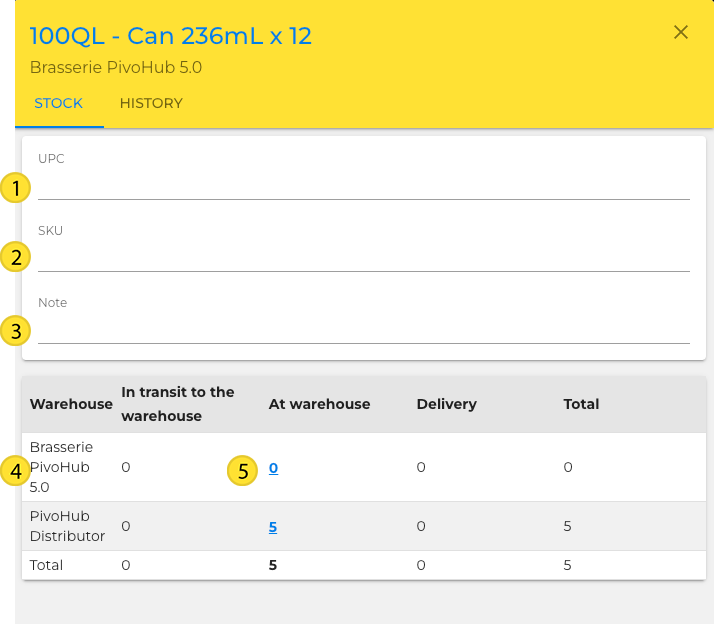
Universal Product Code: Identifier used by sale points to scan and differentiate products in systems.
Stock Keeping unit: unique Alphanumeric code used to identify products.
Notes that can be appended with products.
List of Warehouses that stock said selected product, their stock, and stock status.
Quick Adjustment tool for stock in warehouses you control.
Transfers
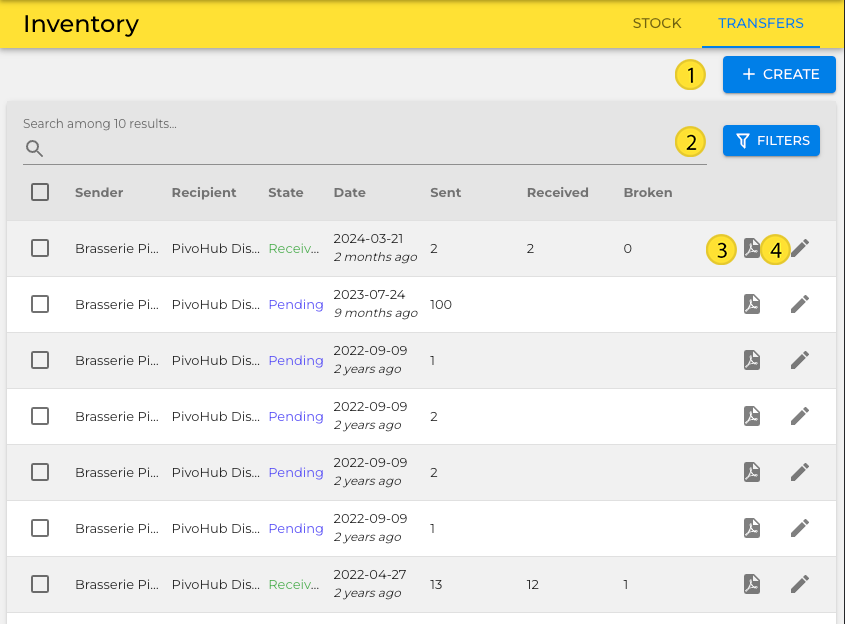
Create a new transfer contract between warehouses to move product(s).
Filters used to narrow your search in the table.
Documentation of the transfer that is generated as a PDF and can be downloaded for personal records.
Transfer contract options.
Create a Transfer / Transfer options
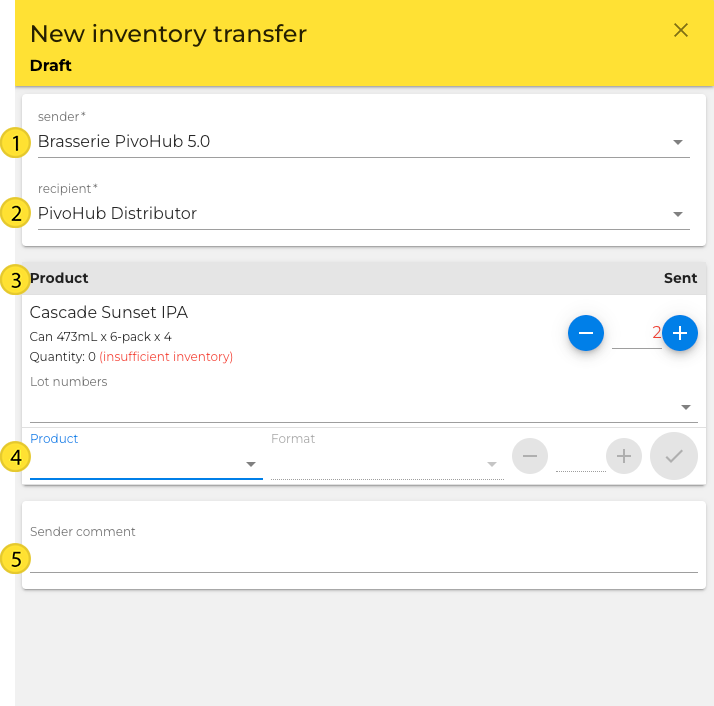
Sender, the one who is sending inventory.
Recipient, the one who is receiving inventory.
List of products and quantities that will be sent and received by the receiving inventory.
Comment that can be appended to the inventory transfer.
